Workplace, Project, Scheme and Target in iOS development
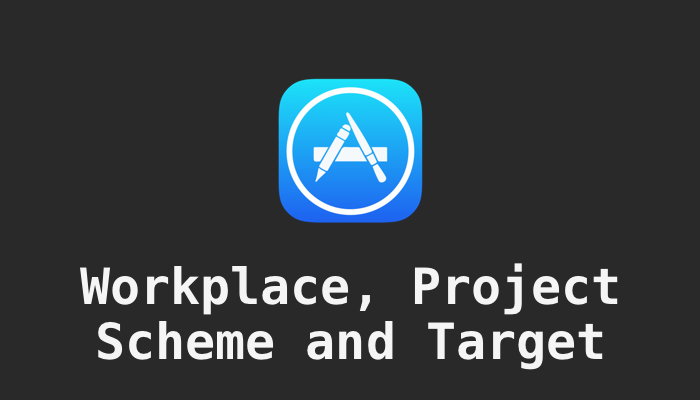
Many of us have seen workspace, project, target and scheme quite often while doing the iOS development, but what are they exactly and how are they related with each other?
Workplace
Workplace in Xcode is a tool for managing and organizing your project files. It allows you to easily navigate and edit your code, as well as manage your project resources such as images, audio files, and other assets. Workplace can help you stay organized and efficient when working on large or complex projects in Xcode. It contains one or more projects, usually named as [workspace_name].xcworkspace. This is often seen while using the cocoapods to manage libraries. Each workplace has one or more projects.
Project
Contains code and resources, normally named as [project_name].xcodeproj. Similarly a project is a container for all the files, resources, and information needed to build an app. It organizes all of the necessary components and provides a single place for developers to work on their code and resources.
When you create a new project in Xcode, you are asked to choose a template for the project. This template determines the type of app you are building and sets up the necessary files and resources for that app. For example, if you choose the “Single View App” template, Xcode will create a project with a basic user interface and a single view controller.
Target
A "target" is a specific product that is built from the files in the project.
- Each project has one or more targets
- Used for different distributions of the same project, for example, the project requires to have a
proversion and anormalversion, which pro version has slightly different features such as different icons and etc. - Used to add extension, such as adding apple watch extension and so on. With the Apple watch and widget (iOS 14 and above), we can have more extensions for an app.
- Used to add tests, such as Unit test and UI Tests
- Signing is on each of the target, which means we can have
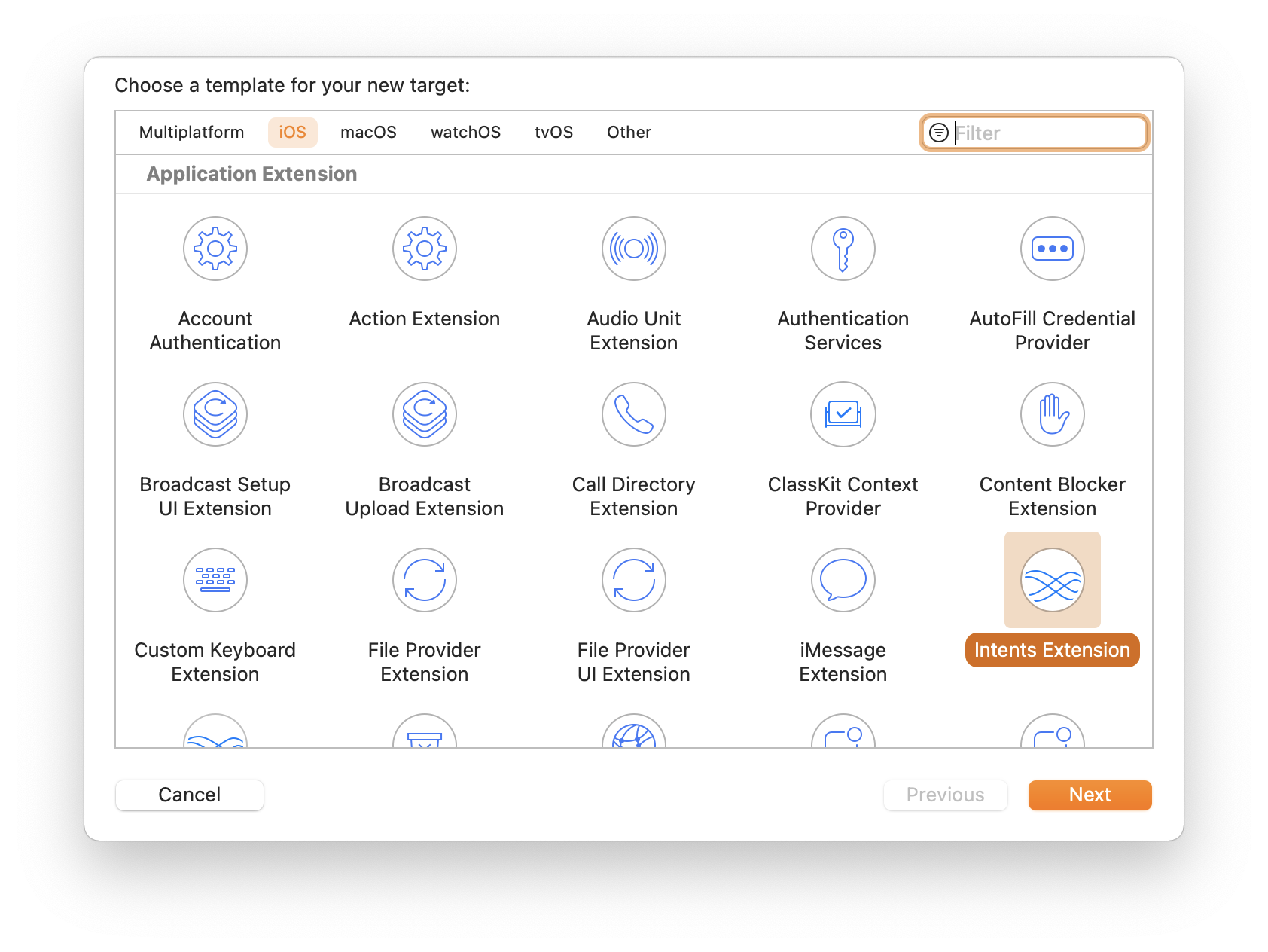
Scheme
A "scheme" is a set of instructions that specifies which targets should be built, which tests should be run, and which build configurations should be used when building the project.
- Each target has one or more schemes
- Scheme defines configuration on
Build,Run,Testand so on. For example in the Unit test target, we can define which unit tests can run, also we can exclude some unit tests while testing.
