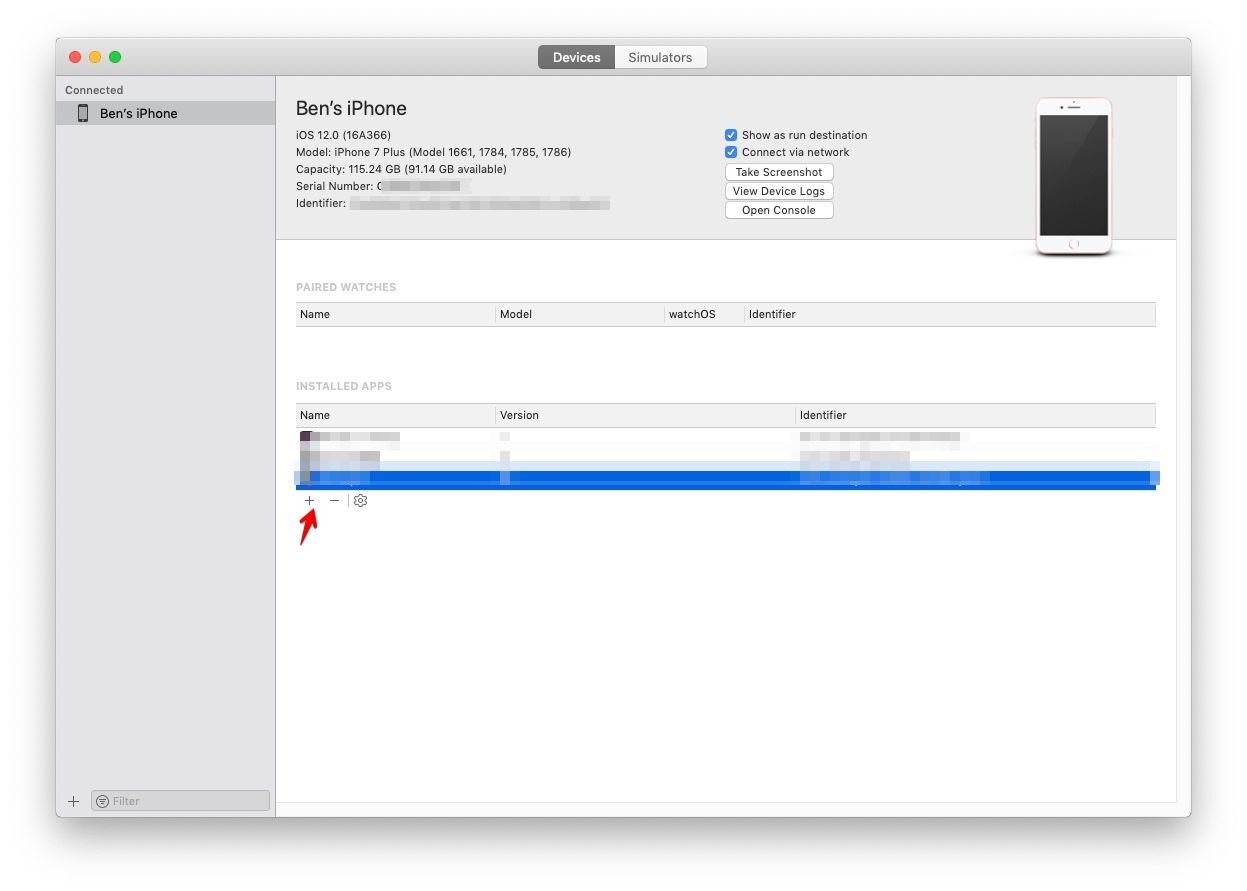Export IPA file from Xcode and install on your mobile
Reason behind this
There are numerous tutorials teaching you how to create an iOS app, but few of them tell you how to do the test on when users update your apps. We can simulate this by:
- Generate the IPA file
- Install IPA from Mac OSX
Generate IPA using Xcode:
Step 1: Go Product -> Archives
Step 2: Archives -> Distribute App
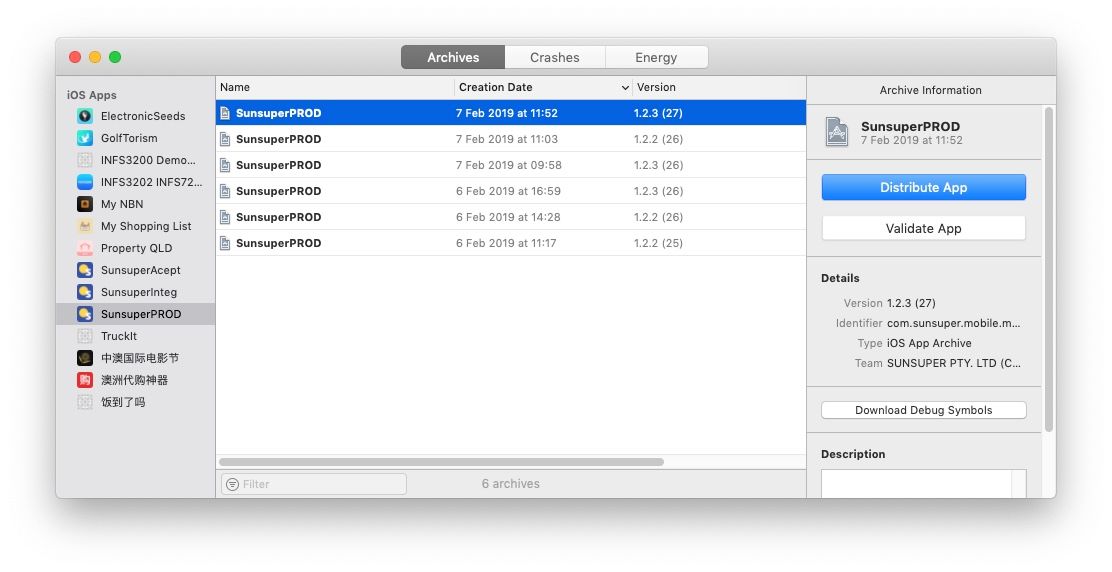
Step 3: Select Ad hoc, and you can also use Development as long as you have the device id registered in the profile. iOS App Store can't be used, I guess the reason might be Apple will put additional encryption on the ipa.
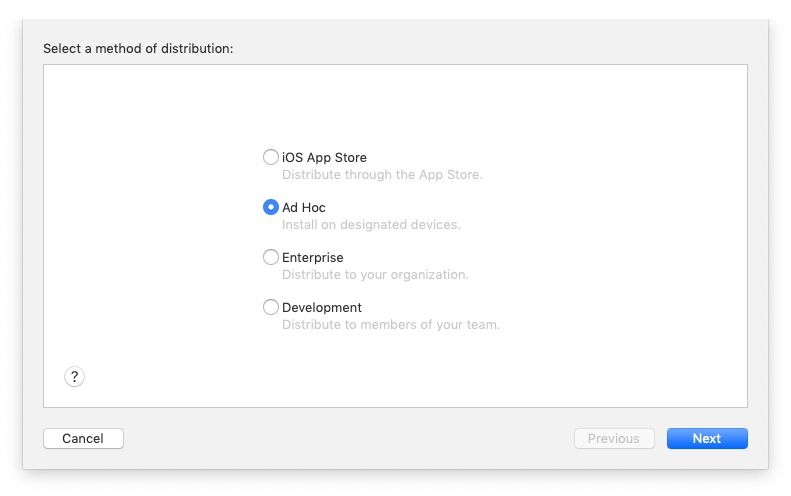
You can choose App Thinning method or simply just put None:
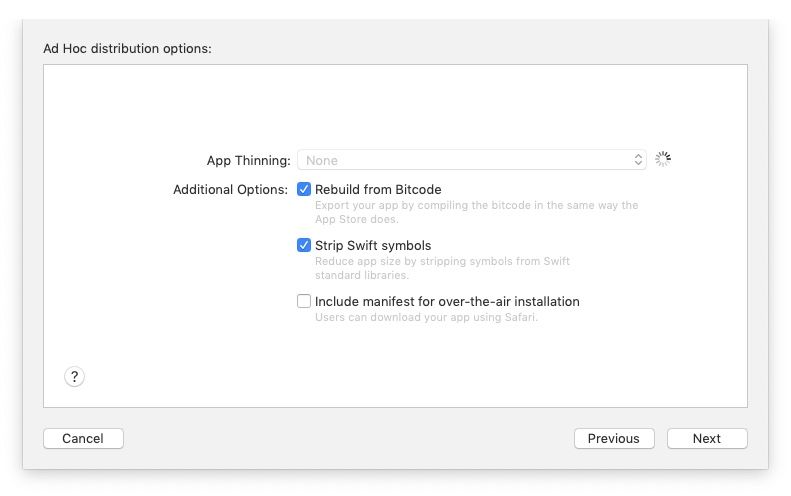
Normally automatically manage signing will do:
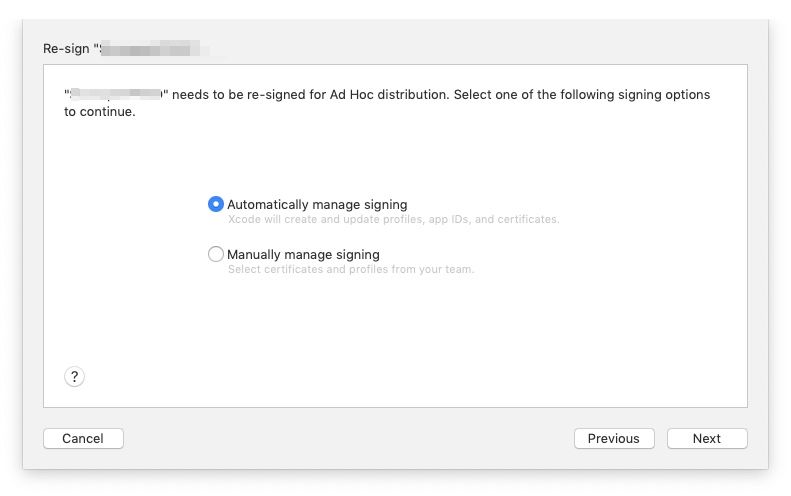
It will take a while to build and compile:
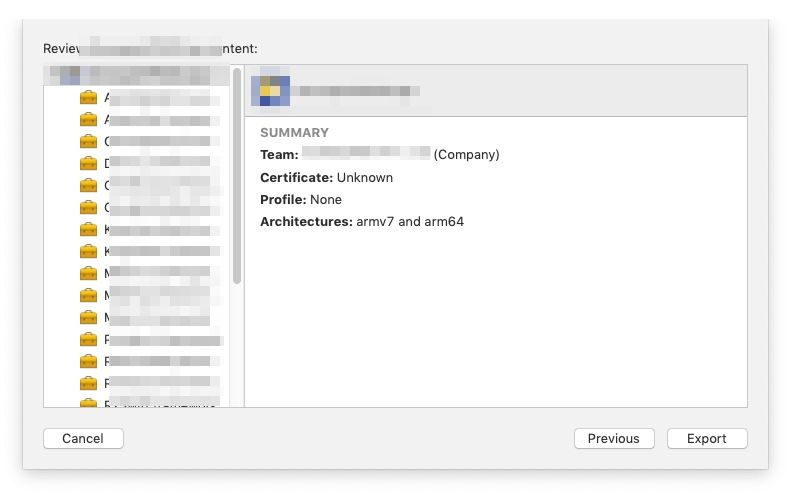
And finally you can click export to somewhere convenient.
Install on mobile
Under Xcode, go Windows -> Device and Simulators, select the target ipa you want to install and higher version to simulate the updates.