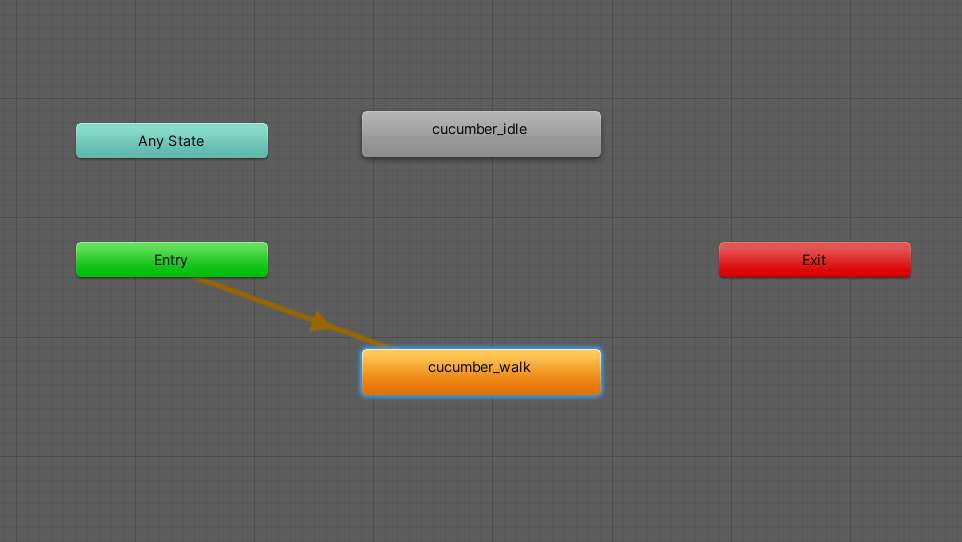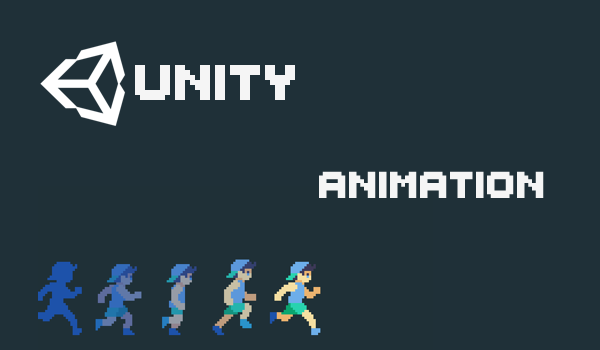
When creating a new animation for a game object, by default in Unity, the first animation your created is the entry animation for a game object.
Suppose we have two animation for a game object with two animations: cucumber_idle and cucumber_walk.
If you want to update or modify the entry animation, in this example, change the following cucumber_idle to cucumber_walk:
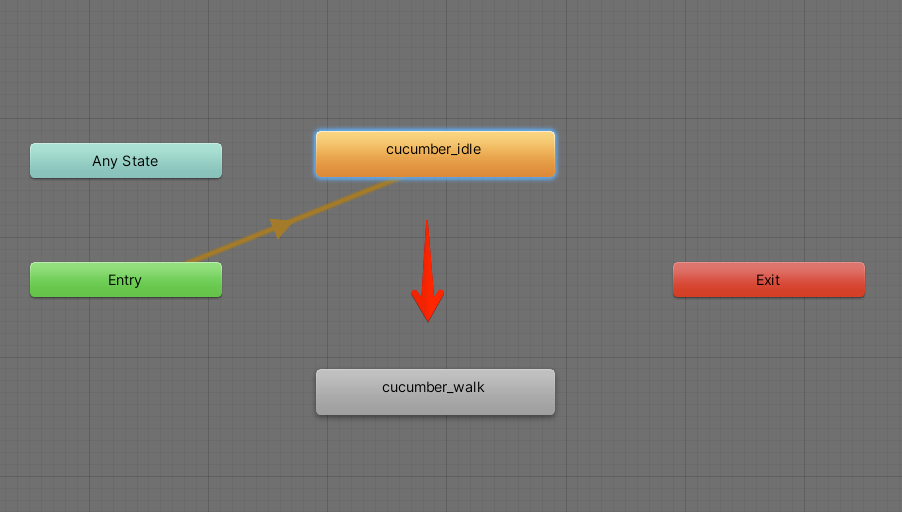
You can simply right click on the cucumber_walk and choose Set as Layer Default State:
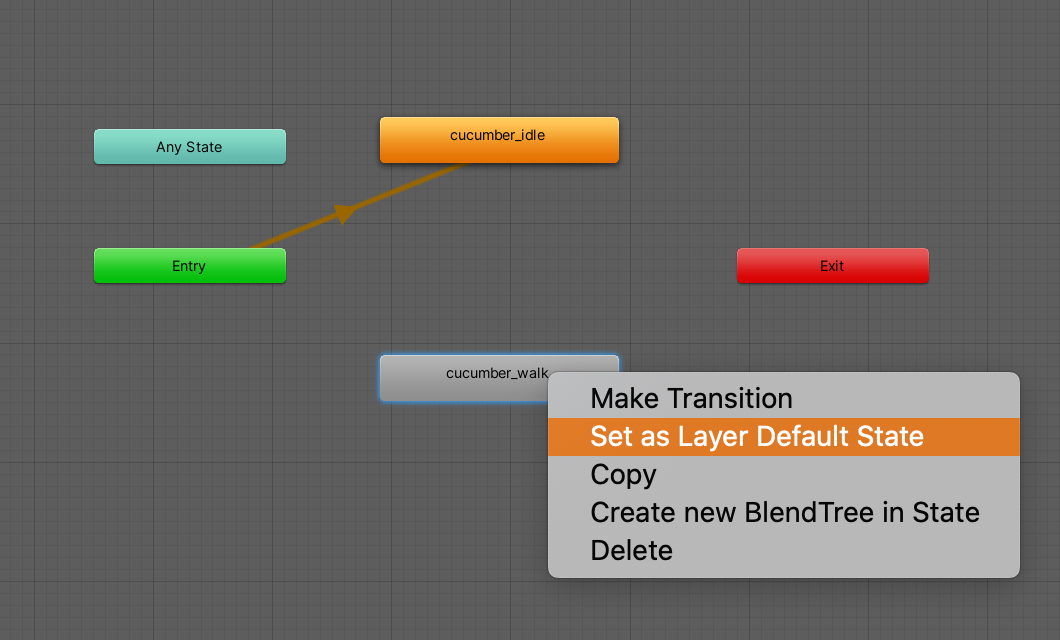
Then it will become: