An easy example on how to use Jetpack ViewModel and LiveData
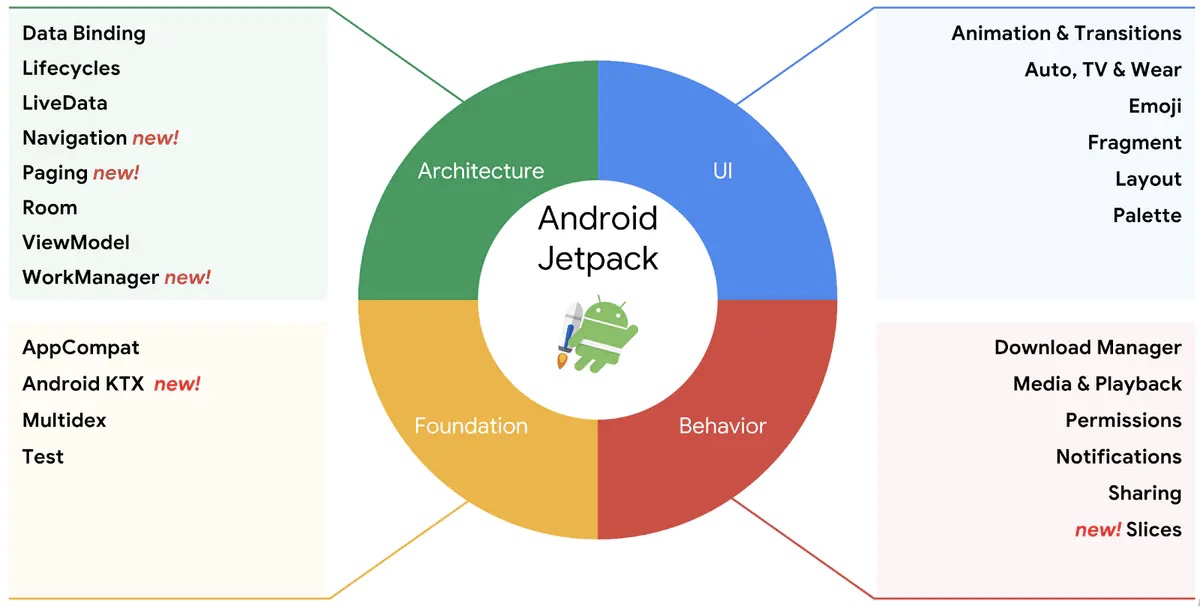
Jetpack broken up into four main areas: Architecture, Foundation, Behavior and UI.
ViewModel
ViewModel helped to achieve two things:
- help the project to adopt MVVM architecture
- hold the data in the memory in a life-cycle manner
One of the benefits of using ViewModel is the data can be kept while screen is rotated.
LiveData
LiveData can apply observer pattern to a variable, thus you can bind the data changes to the UI component.
One example of using both ViewModel and LiveData
We are going to create a simple example which only has three parts on the UI:
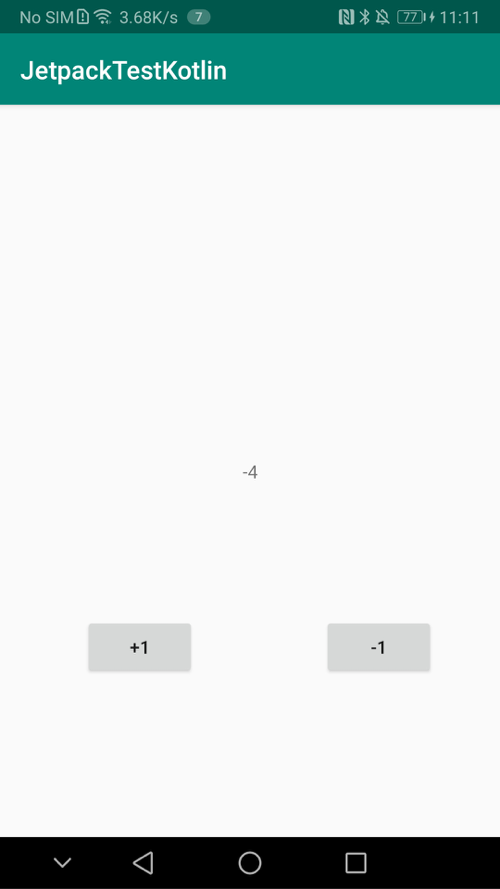
Simply as it is, +1 button will add the total value by 1, -1 button will minus the total by -1.
Step 1: install ViewModel and LiveData plugins.
On the Google Android's document website, you can install ViewModel along with lifecycle or you can just install the target plugin.
def lifecycle_version = "2.2.0"
// ViewModel
implementation "androidx.lifecycle:lifecycle-viewmodel-ktx:$lifecycle_version"
implementation 'androidx.lifecycle:lifecycle-extensions:$lifecycle_version'
// ViewModel
implementation "androidx.lifecycle:lifecycle-viewmodel-ktx:$lifecycle_version"
// LiveData
implementation "androidx.lifecycle:lifecycle-livedata-ktx:$lifecycle_version"
// Lifecycles only (without ViewModel or LiveData)
implementation "androidx.lifecycle:lifecycle-runtime-ktx:$lifecycle_version"
// Saved state module for ViewModel
implementation "androidx.lifecycle:lifecycle-viewmodel-savedstate:$lifecycle_version"
// Annotation processor
kapt "androidx.lifecycle:lifecycle-compiler:$lifecycle_version"
// alternately - if using Java8, use the following instead of lifecycle-compiler
implementation "androidx.lifecycle:lifecycle-common-java8:$lifecycle_version"
// optional - helpers for implementing LifecycleOwner in a Service
implementation "androidx.lifecycle:lifecycle-service:$lifecycle_version"
// optional - ProcessLifecycleOwner provides a lifecycle for the whole application process
implementation "androidx.lifecycle:lifecycle-process:$lifecycle_version"
// optional - ReactiveStreams support for LiveData
implementation "androidx.lifecycle:lifecycle-reactivestreams-ktx:$lifecycle_version"
// optional - Test helpers for LiveData
testImplementation "androidx.arch.core:core-testing:$arch_version"
I would recommend to install the following two plugins if you are only use ViewModel and LiveData:
// ViewModel
implementation "androidx.lifecycle:lifecycle-viewmodel-ktx:$lifecycle_version"
implementation "androidx.lifecycle:lifecycle-livedata-ktx:$lifecycle_version"
Step 2: MyViewModel.kt
Create the ViewModel inherited from ViewModel class with only one observable variable inside: num, which is used to hold the total shown in the screenshot.
package com.flyingbits.kotlinlearn
import androidx.lifecycle.MutableLiveData
import androidx.lifecycle.ViewModel
class MyViewModel: ViewModel() {
private var num: MutableLiveData<Int> = MutableLiveData(0)
public fun getNum(): MutableLiveData<Int> {
return this.num
}
public fun addNum(n: Int) {
this.num.value = this.num.value!! + n
}
}
Step 3: MainActivity.kt
Here is the complete code for MainActivity:
package com.flyingbits.kotlinlearn
import android.os.Bundle
import android.util.Log
import android.view.View
import android.widget.Button
import android.widget.TextView
import androidx.appcompat.app.AppCompatActivity
import androidx.fragment.app.FragmentManager
import androidx.fragment.app.FragmentTransaction
import androidx.lifecycle.Observer
import androidx.lifecycle.ViewModelProvider
import androidx.lifecycle.ViewModelProviders
class MainActivity : AppCompatActivity() {
private var myViewModel: MyViewModel? = null
private val TAG: String = "Running Order"
private var btn1: Button? = null
private var btn2: Button? = null
private var textView: TextView? = null
override fun onCreate(savedInstanceState: Bundle?) {
super.onCreate(savedInstanceState)
setContentView(R.layout.activity_main)
Log.d(TAG, "onCreate in called")
myViewModel = ViewModelProvider(this)[MyViewModel::class.java]
btn1 = findViewById(R.id.button1)
btn2 = findViewById(R.id.button2)
textView = findViewById(R.id.textView)
myViewModel!!.getNum().observe(this, Observer<Int>() {
textView?.setText(myViewModel!!.getNum().value.toString())
})
btn1?.setOnClickListener {
myViewModel!!.addNum(1)
}
btn2?.setOnClickListener {
myViewModel!!.addNum(-1)
}
}
}
Step 4: Layout of the MainActivity
<?xml version="1.0" encoding="utf-8"?>
<androidx.constraintlayout.widget.ConstraintLayout xmlns:android="http://schemas.android.com/apk/res/android"
xmlns:app="http://schemas.android.com/apk/res-auto"
xmlns:tools="http://schemas.android.com/tools"
android:layout_width="match_parent"
android:layout_height="match_parent"
tools:context=".MainActivity">
<TextView
android:layout_width="wrap_content"
android:layout_height="wrap_content"
android:text="Hello World!"
android:id="@+id/text_view"
app:layout_constraintBottom_toBottomOf="parent"
app:layout_constraintLeft_toLeftOf="parent"
app:layout_constraintRight_toRightOf="parent"
app:layout_constraintTop_toTopOf="parent" />
<Button
android:id="@+id/button_add"
android:layout_width="wrap_content"
android:layout_height="wrap_content"
android:text="+1"
app:layout_constraintBottom_toBottomOf="parent"
app:layout_constraintEnd_toEndOf="parent"
app:layout_constraintHorizontal_bias="0.216"
app:layout_constraintStart_toStartOf="parent"
app:layout_constraintTop_toTopOf="parent"
app:layout_constraintVertical_bias="0.762" />
<Button
android:id="@+id/button_minus"
android:layout_width="wrap_content"
android:layout_height="wrap_content"
android:text="-1"
app:layout_constraintBottom_toBottomOf="parent"
app:layout_constraintEnd_toEndOf="parent"
app:layout_constraintHorizontal_bias="0.832"
app:layout_constraintStart_toStartOf="parent"
app:layout_constraintTop_toTopOf="parent"
app:layout_constraintVertical_bias="0.762" />
</androidx.constraintlayout.widget.ConstraintLayout>
By far you have successfully implemented the viewModel and liveData in your project.
- If you are running the app now, you can see +1 button will increase the total value, -1 button will reduce value.
- If the screen is rotated, the total value will kept on the screen.
The complete project you can download from: https://github.com/arkilis/jetpack-mvvm
Reference
- GHOST_URL/an-easy-example-on-how-to-use-viewmodel-and-livedata
